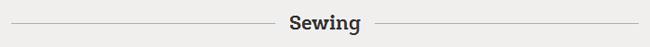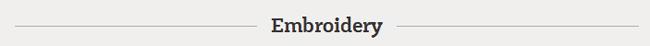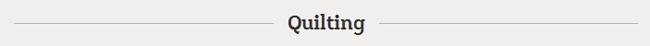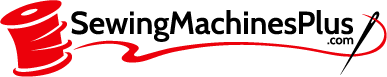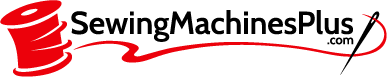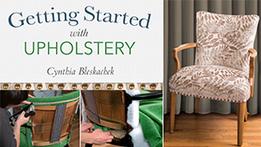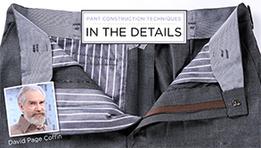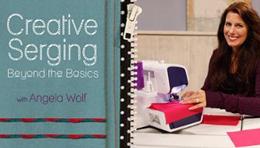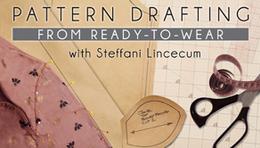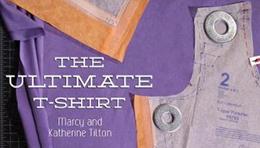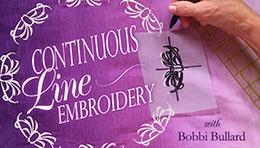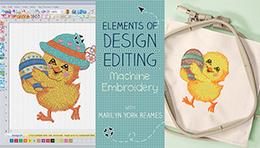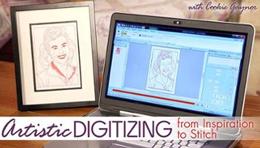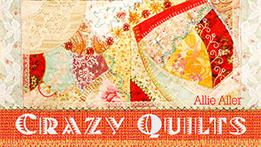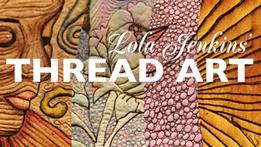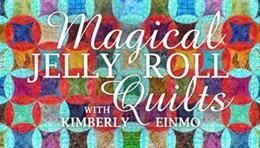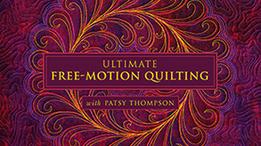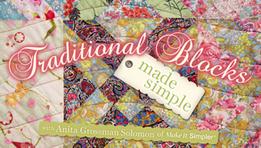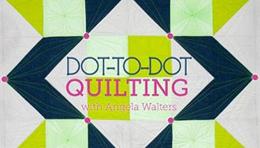Floriani Universal Bundle
The Floriani Universal Bundle is a complete software solution for all your embroidery digitizing needs. The Universal Bundle includes:
- Floriani Total Control U – With industry leading features like Save2Sew, Photo 2 Stitches, and continuous free updates, F-TCU takes your digitizing well beyond the basics.
- Floriani Lettering Master – This piece of software comes with over 90 fonts pre-installed, and lets you create your OWN fonts if you decide the included fonts are not enough.
- Floriani Total Quilter – Design your quilts from concept to creation with three quilting programs in one: My Decorative Quilter, Quilt Builder, and Appli-Quilt.
- Floriani Sketch A Stitch – Convert drawings into stitches instantly, as you draw with the software, and customize your sketched stitches with brush features like pressure sensitivity and calligraphy.
- Floriani Rainbow – Effortlessly change existing designs and text into a rainbow of color!
Floriani Total Control U Embroidery Software
FTC-U provides the tools you need to turn your ideas and designs into works of art!
Whether you are a hobbyist or full commercial embroiderer Walter Floriani has the perfect embroidery software solution for you!
DIGITIZING TOOLS:
- Wave Gradient Fill Patterns
- Wave Color Blend Patterns
- Apply Template Layouts to designs
- Create Name Drops
- Create Button Hole
- Advanced Font upsize warning system
- Enhanced Split Designs
- True Type Text Fonts
- Text on Path
- Single Line Satin Input Method
- Convert Images to Vector Artwork
- Wave Fill Pattern
- Enhanced 11 fonts Closest Point Connect Fonts
- Redwork Tool
- Inside-Out text feature (for caps or jacket back lettering designs)
- Artwork tool (create vector artwork that can be exported or converted into stitches)
- Cross Stitch Tool
- Auto Digitizing Wizard (work with vector and image files)
- Segmented Auto Digitizing for user controlled auto digitizing
- Manual digitizing
- Mulitple stitch types (manual, run, satin, steil, fill, applique, cross stitch)
EDITING FEATURES:
- Slice Tool for splitting one artwork element into multiple elements
- Optimize Entry/Exit points (automatically rearranges entry/exit points for design optimization)
- Optimize design sequence (automatically rearranges design sewing sequence for optimal sewing sequence)
- Color Sort tool for rearranging a design by color
- Convert between stitch types
- Unlimited redo/undo
- Resize with stitch regeneration
- Alignment tools/functions
- Transform designs/objects
- Re-sequence object in Sequence manager
- Break apart text for additional editing capabilities
- Modify start and end points of design elements
- Modify stitch direction/angles in design elements
- Modify element shape with node editing
- Change density, underlay, underlay settings, compensation, stitch lengths
- Resize, rotate, and distort lettering
- Edit individual stitch points
- Add and Delete individual stitches
- Change node type/properties
New EXCLUSIVE FTC-U Features include:
- Wave Gradient Fill Patterns
- Wave Color Blend Patterns
- Apply Template Layouts to designs
- Apply fabric texture background to design page
- Create Name Drops
- Create Button Hole
- Photo Stitch Wizard
- Add ZigZag, Wave, Twirl, Pinch, and Spherize
- Distortion to objects
Minimum System Requirements:
- Windows XP Home/Pro (SP1,2)
- P4 Processor
- 1GB Hard Drive Space
- 500MB RAM
- CD-ROM Drive
- 800 x 600 Display
- Mouse
- Internet Access
SPECIAL FEATURES:
- Enhanced Save2Sew - automatically adjusts design density, underlay, and compensation based on fabric type selected
- Photo Stitch Wizard
- Add ZigZag, Wave, Twirl, Pinch, and Spherize Distortion to objects
- Enhanced Create custom emboss/fancy fill patterns
- Create Outline Feature
- Color Blending Feature
- Create custom motif patterns
- Design library (drag and drop onto design page)
VIEW TOOLS:
- Apply fabric texture background to design page
- Enhanced Adjustable grid settings (lines or dots)
- Ruler - measure design elements
- Fade objects
- Zoom in and out using mouse scroll
- Image fading
- 3D replication of embroidery design
- Customizable software layout
- Slow redraw - simulated stitch sewout
- Floating or docking toolbars
- Custom user-created guidelines
- Select/hide objects
- Select/hide by thread color sequence
- View stitch ends
- View design sequence
Embroidery Formats Supported:
- Floriani Files (WAF)
- Baby Lock/Brother/Bernina (PES)
- Elna/Janome/Kenmore (SEW)
- Elna(EMD)
- Janome/Elna(JEF)
- Viking/Husqvarna (HUS)
- Pfaff (PCS)
- Tajima (DST)
- Singer/Poem (CSD)
- Singer (XXX)
- Melco(EXP)
- Viking D1 (SHV)
- Viking/Pfaff (VIP)
- Viking/Pfaff (VP3)
Vector Artwork Supported:
Image Files Supported:
- JPG
- BMP
- TIF
- GIF
- PCX
- PCT
- TGA
- PNG
Download
Comparison Chart
Download

Floriani Lettering Master Software
- Font Creator - the ability to create embroidery keyboard fonts from TRUE TYPE® fonts.
- Ability to edit fonts created in the software.
This is a stand-alone software that does not require other Floriani software to use, but these features will unlock inside the Floriani Total Control-U if both are installed and activated on your computer.
Features
Specialty Features
- Font Creator
- Font Mapping
- Export Fonts to be used with Floriani FTC-U
Standard Features
- Multi-Page Workspace Tabs
- Open and Merge Designs
- Simulated Slow Redraw
- Save to Standard Home Embroidery Formats
- Multiple Brand Thread Palettes
- Ruler
- Zoom and Pan
- Recolor Lettering Segments and Designs
- Auto-Save
- Auto-Baste
View Features
- 3D Realistic Stitch View
- Display Grid
- Display Hoops
- Display Fabrics in Background
- View Entry, Exit, Commands and Stitch Points
- View the Designs Stitch Sequence
Lettering and Fonts
- 75+ Standard Fonts
- 15+ Monogram Fonts
- Single-line Lettering
- Multi-line Lettering
- Circle Lettering
- Monogram Lettering
- Envelope Lettering
- Create Custom Keyboard Fonts
Creation and Editing Features
- Font Creator
- Font Mapper
- Undo/Redo
- Cut/Copy/Paste/Insert/Delete
- Properties Box for Changing Stitch Properties
- Horizontally and Vertically Align Objects
- Flip Objects Horizontally
- Flip Objects Vertically
- Rotate Objects Left and Right
Specifications
Formats Supported Include:
Floriani Files (WAF), Baby Lock/Brother/Bernina (PES), Elna/Janome/Kenmore (SEW), Elna(EMD), Janome/Elna(JEF), Viking/Husqvarna (HUS), Pfaff (PCS), Tajima (DST), Singer/Poem (CSD), Singer (XXX), Melco(EXP), Viking D1 (SHV), Viking/Pfaff (VIP), Viking/Pfaff (VP3)
Image Files Supported:
JPG, BMP, TIF, GIF, PCX, PCT, TGA, PNG
Vector Artwork Supported:
WMF, EMF, AI, SVG
Minimum System Requirements:
- Genuine Intel Pentium IV, 2GHz PC computer (or higher), 64-bit processor, and 64-bit operating system, CD-ROM drive
- 17” or 21” monitor with 1024x768 video resolution with 16-bit color display (or higher)
- 1 gigabyte of RAM
- Microsoft® Windows® 10, 11
- Minimum 1 gigabyte hard disk drive space available
- Mouse
Designed to run on Microsoft Windows® 10 & 11 only.

Only RNK can offer 3 quilting programs in one!

Floriani My Total Quilter Software
3 Great Quilting Programs

My Decorative Quilter II
Master a wide variety of quilting techniques with the easy of functionality & speed that My Decorative Quilter II provides. Create heirloom treasures that inspire admiration.

My Quilt Builder
Get Organized by laying out your quilt, block-by-block on your computer! Import your blocks & designs, including any you have created from My Decorative Quilter II and Appli-Quilt software.

Appli-Quilt
Load Appli-Quilt blocks into the software & decorate them using creative motifs and various decorative stippling! You can CREATE your very own Appli-Quilt Blocks using the block creation tool provided. You will love your new creative freedom!
Key Features


Creating Appli-Quilt Blocks
- 20 Motif Patterns
- 20 Advanced Stippling Patterns
- 200+ Appli-Quilt Blocks
- Tools needed to create your own blocks

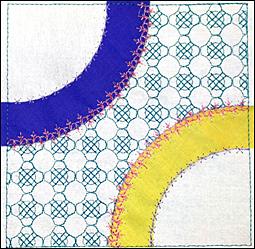
Embellish Blocks Using Extensive Features in MDQ II
- 230 Motif Stitches
- 50 Crazy Quilting Stitches
- 124 Border Designs
- 50 Decor Stitches
- 204 Embellishments
- 61 Fonts
- 394 Advanced Stippling Patterns
- 69 Texture Patterns
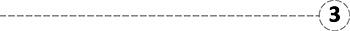

Construct Quilt with Quilt Builder
- Quilt Block Layout
- Includes 20 Appli-Quilt Blocks
- Place, Add & Delete Blocks
- Block Editing Tools
- Add Sashing
- Add and Customize Quilt Borders
Recommended System Requirements:
- Genuine Intel Pentium IV, 2Ghz PC computer (or higher) with a CD-ROM drive
- 17" or 21" monitor with 1024x768 video resolution with 16-bit color display (or higher)
- 1 gigabyte of RAM
- Microsoft Windows 7, Windows 8, or Windows 10 operating system
- Minimum of 1 gigabyte hard disk space available
- Mouse & keyboard
- Export Artwork
Formats Supported:
Floriani Files (WAF), Baby Lock/Brother/Bernina (PES), Elna/Janome/Kenmore (SEW), Elna (EMD), Janome/Elna (JEF), Viking/Husqvarna (HUS), Pfaff (PCS), Tajima (DST), Singer/Poem (CSD), Singer (XXX), Melco (EXP), Viking D1 (SHV), Viking/Pfaff (VIP) and Viking/Pfaff (VP3).

The program that allows you to convert drawings within the software into embroidery stitches! This amazing
new software can be used with any Embroidery Machine! Create specific stitch designs on the fly and
on-screen.
Exclusive Features:
- Creations get turned into stitches instantly as you draw lines in the software
- Features Include: Pressure Sensitive Brush, Calligraphy Brush
This is a stand-alone software that does not require other Floriani software to use, but these features
will unlock inside the Floriani Total Control-U if both are installed and activated on your computer.
Features
Specialty Features
- Creations get turned into stitches instantly as you draw lines in the software
- Includes pressure sensitive brush
- Brushes that turn to stitches as you draw with them:
- Calligraphy
- Applique
- Tapered Ends Satin
- Pressure sensitive
- Steil Satin
- Run
- Run Bean
- Shape Satin Border
Standard Features
- Multi-page workspace tabs
- Open and merge designs
- Multiple brand thread palettes
- Zoom and Pan
- Auto save
- Fit design to a hoop size
- Export design as an image
- Save to standard home embroidery formats
View Features
- Apply fabric texture background to design page
- 3D realistic view of stitches
- Design sequence view
- Virtual design redraw
- Grid lines & guidelines
- Ruler
- Image fading on imported images
- Apply different background color to design page
Editing Features
- Edit density, underlay, and stitch lengths
- Optimize entry/exit points
- Optimize sewing sequence
- Modify start and end points
- Modify objects shape
- Unlimited redo/undo
- Resize and rotate objects
- Alignment tools
Recommended System Requirements:
- Genuine Intel Pentium IV, 2Ghz PC computer (or higher) with a CD-ROM drive
- 17” or 21” monitor with 1024x768 video resolution with 16-bit color display (or higher)
- 1 gigabyte of RAM
- Microsoft ® Windows® 8 and up operating system
- 64 bit operating system
- Minimum 1 gigabyte hard disk drive space available
- Mouse
Formats Supported Include:
Floriani Files (WAF), Baby Lock/ Brother/Bernia (PES), Elna/ Janome/Kenmore (SEW), Elna (EMD), Janome/Elna (JEF), Viking/ Husqvarna (HUS), Pfaff (PCS), Tajima (DST), Singer/Poem (CSD), Singer (XXX), Melco (EXP), Viking D1 (SHV), Viking/Pfaff (VIP), Viking/Pfaff (VP3)
Rainbow Embroidery Software
This stand-alone embroidery program can take your existing designs and give them new life with a burst of rainbow colors! In addition to it’s specialized color tools, this software includes all the tools and features of Floriani Creative Express!
Highlighted Features:
- Choose your own rainbow colors!
- Control the range of colors with easy to use sliders!
- Rainbow Tools for designs and text!
- Color Scheme presets included!
- Rainbow Color Tool
- Rainbow Text Tool
- Three Fonts that look great in Rainbow
- Create Vector Artwork Tool
- Line mode for easy entry of points
Creative Express Features
- Floriani Software Club
- Color Play
- Photo Play
- Custom Shape Library
- Share on Social Media
- One click color conversion to Floriani or other popular thread brands
- Add custom design notes and sewing sequence info that are included when you print design information pages.
- Browse Designs with Icon view
- Resize your designs with new stitches generated to maintain the original design density.
Creative Express Features
- Slow Redraw
- Ruler
- Zoom Tool
- 3D View
- Show/Hide Stitches
- Display Stitch Points
- Grid View
- Hoop View
- Select Background Colors
- Floating Context Intelligent Toolbar
Editing Features
- Center in Hoop
- Merge Design
- Cut
- Copy
- Paste
- Undo
- Redo
- Flip Object Horizontally
- Flip Object Vertically
- Rotate Left
- Rotate Right
- Shape Edit
- Close Shape
- Duplicate
- Color Sort
- Auto Baste
- Insert Color Stop
Formats Supported Include:
Floriani Files (WAF), Baby Lock/Brother/Bernina (PES), Elna/Janome/Kenmore (SEW), Elna (EMD), Jamone/Elna (JEF), Viking/Husqvarna (HUS), Pfaff (PCS), Tajima (DST), Singer/Poem (CSD), Singer (XXX), Melco (EXP), Viking D1 (SHV), Viking/Pfaff (VIP), Viking/Pfaff (VP3)
Image Files Supported:
JPG, BMP, TIF, GIF, PCX, PCT, TGA, PNG
Vector Artwork Supported:
WMF, EMF, AI, SVG
Recommended System Requirements:
- Genuine Intel Pentium IV, 2GHz PC computer (or higher).
- 17” or 21” monitor with 1024x768 video resolution with 16-bit color display (or higher)
- 1 gigabyte of RAM
- Microsoft® Windows ® 8, or 10 operating system
- Minimum 1 gigabyte hard disk space available
- Mouse
- Requires 64 BIT processor.
California residents: view Proposition 65 warning
California Proposition 65
WARNING
This product contains chemicals known to the State of California to cause cancer and birth defects or other reproductive harm.
Attention California residents: California’s Proposition 65 entitles California consumers to special warnings for products that contain chemicals known to the State of California to cause cancer and birth defects or other reproductive harm if those products expose consumers to such chemicals above certain threshold levels. We know you’re concerned about product safety, and SewingMachinesPlus takes all necessary steps to comply with all applicable safety and health requirements.
On SewingMachinesPlus.com, we provide a Prop 65 link for each item that requires the Prop 65 warning. If a Prop 65 link does not appear in the product info section for the product you wish to purchase, the supplier of the product has indicated that it does not require the Prop 65 warning.